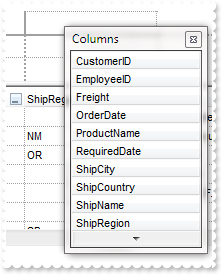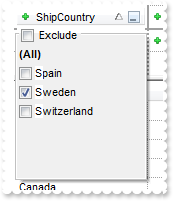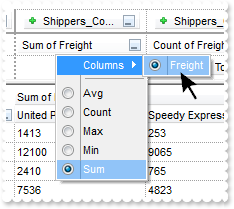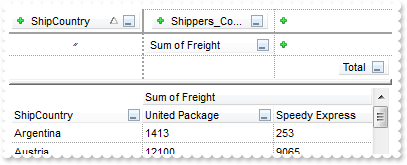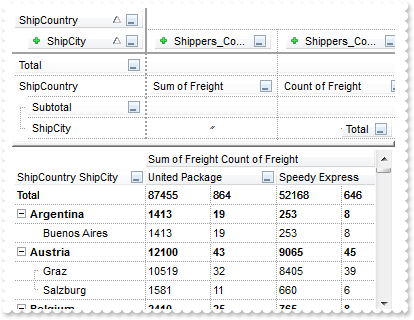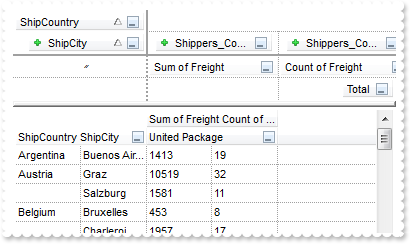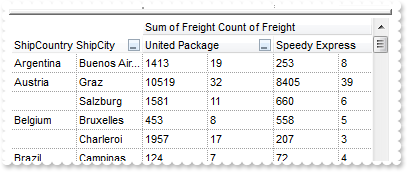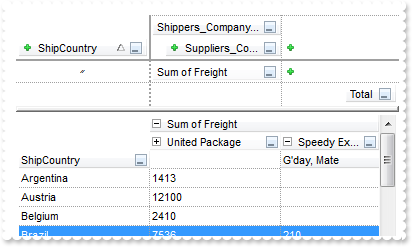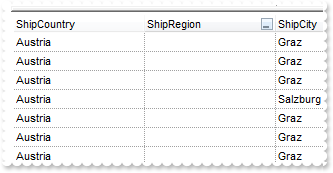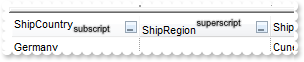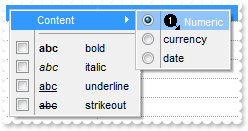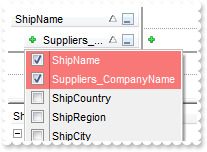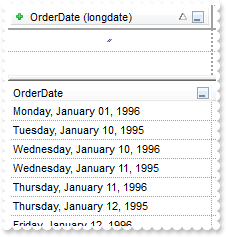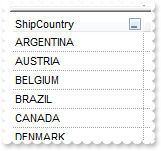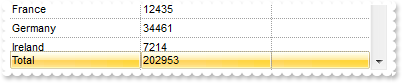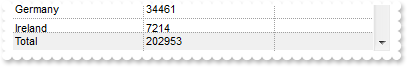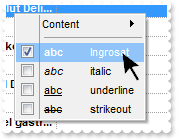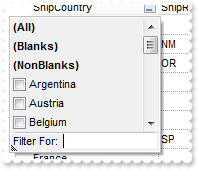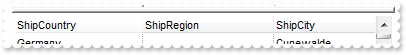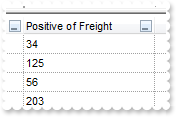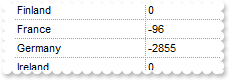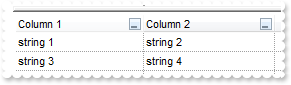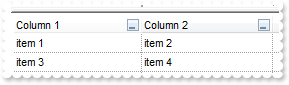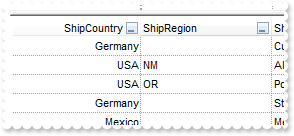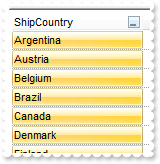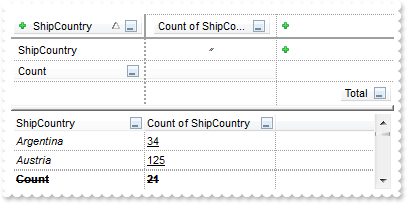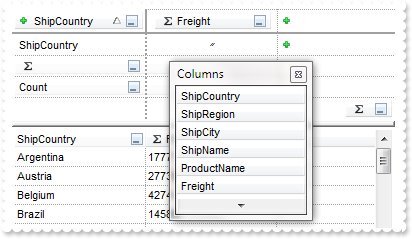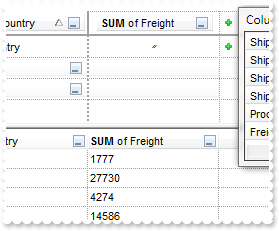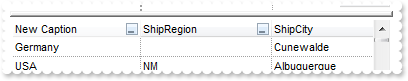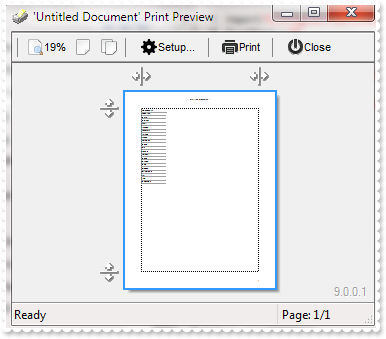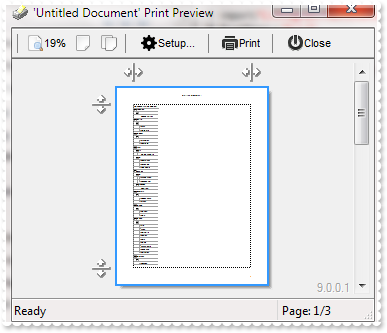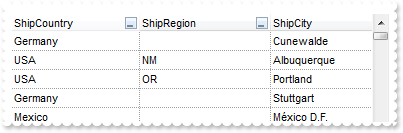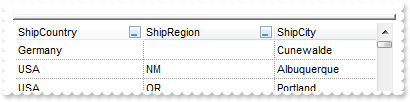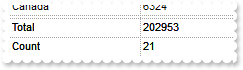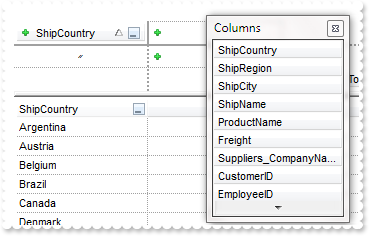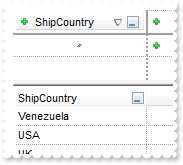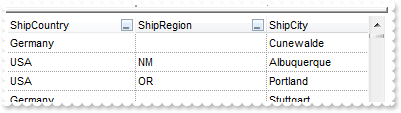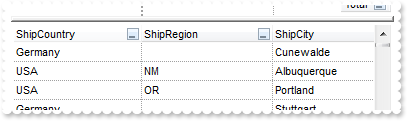|
47
|
How can I prevent grouping by a specified column
With AxPivot1
.Import("C:\Program Files\Exontrol\ExPivot\Sample\data.txt")
.DataColumns.Item("Freight").AllowGroupBy = EXPIVOTLib.AllowGroupByEnum.exGroupByNone
End With
|
|
46
|
How can I sort alphabetically the columns to be displayed in the context menu/floating panel
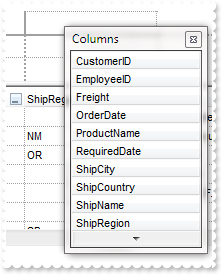
With AxPivot1
.Import("C:\Program Files\Exontrol\ExPivot\Sample\data.txt")
.PivotBarVisible = EXPIVOTLib.PivotBarVisibleEnum.exPivotBarContextSortAscending Or EXPIVOTLib.PivotBarVisibleEnum.exPivotBarAllowResizeColumns Or EXPIVOTLib.PivotBarVisibleEnum.exPivotBarAllowUndoRedo Or EXPIVOTLib.PivotBarVisibleEnum.exPivotBarAutoUpdate Or EXPIVOTLib.PivotBarVisibleEnum.exPivotBarAllowFormatContent Or EXPIVOTLib.PivotBarVisibleEnum.exPivotBarAllowFormatAppearance Or EXPIVOTLib.PivotBarVisibleEnum.exPivotBarAllowValues Or EXPIVOTLib.PivotBarVisibleEnum.exPivotBarShowTotals Or EXPIVOTLib.PivotBarVisibleEnum.exPivotBarAutoFit Or EXPIVOTLib.PivotBarVisibleEnum.exPivotBarSizable Or EXPIVOTLib.PivotBarVisibleEnum.exPivotBarVisible
.PivotColumnsSortOrder = EXPIVOTLib.PivotColumnsSortOrderEnum.exPivotColumnsAscending
.PivotColumnsFloatBarVisible = True
End With
|
|
45
|
How can I prevent dropping data to the control
With AxPivot1
.AllowDrop = False
End With
|
|
44
|
Is it possible to allow incremental filtering on drop down filter window too, as I can on the control menus
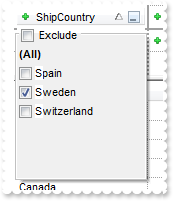
With AxPivot1
.Import("C:\Program Files\Exontrol\ExPivot\Sample\data.txt")
.PivotRows = "0"
.DisplayFilterList = EXPIVOTLib.FilterListEnum.exHideFilterPattern Or EXPIVOTLib.FilterListEnum.exFilterListDefault
End With
|
|
43
|
How can I prevent showing the Filter For field in the drop down filter window

With AxPivot1
.Import("C:\Program Files\Exontrol\ExPivot\Sample\data.txt")
.PivotRows = "0"
.DisplayFilterList = EXPIVOTLib.FilterListEnum.exHideFilterPattern Or EXPIVOTLib.FilterListEnum.exFilterListDefault
End With
|
|
42
|
How can I display the numeric columns only when selecting a new aggregate, like SUM
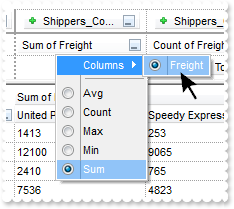
With AxPivot1
.Import("C:\Program Files\Exontrol\ExPivot\Sample\data.txt")
.PivotRows = "0[bold]"
.PivotColumns = "sum(5)/12,count(5)/12"
.DataColumns.Item("Freight").SortType = EXPIVOTLib.SortTypeEnum.SortNumeric
End With
|
|
41
|
How can I add a value column
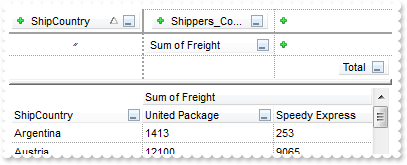
With AxPivot1
.Import("C:\Program Files\Exontrol\ExPivot\Sample\data.txt")
.PivotRows = "0"
.PivotColumns = "sum(5)/12"
End With
|
|
40
|
I would like to always have the subtotals in the same row of the "father row". Could that be done
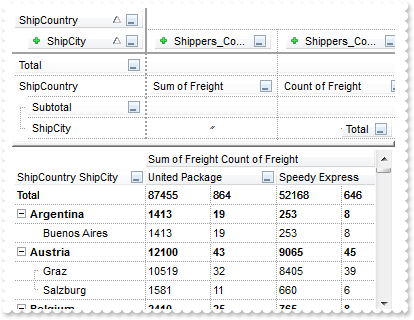
With AxPivot1
.Import("C:\Program Files\Exontrol\ExPivot\Sample\data.txt")
.PivotRows = "0[bold],2"
.PivotColumns = "sum(5)/12,count(5)/12"
.ShowViewCompact = EXPIVOTLib.ShowViewCompactEnum.exViewCompactAggregates Or EXPIVOTLib.ShowViewCompactEnum.exViewCompact
.PivotTotals = "/sum,sum(0)"
End With
|
|
39
|
Is there any way, when I change the filter of the column, it broadcast the filter to the other pivot columns that were duplicated
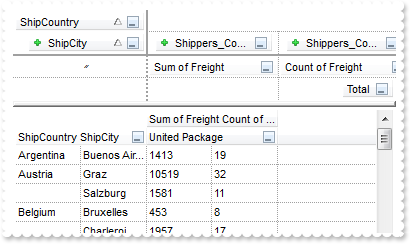
With AxPivot1
.Import("C:\Program Files\Exontrol\ExPivot\Sample\data.txt")
.PivotRows = "0,2"
.ShowBranchRows = EXPIVOTLib.ShowBranchRowsEnum.exBranchCompact
.PivotColumns = "sum(5)/12[filter='gBpNxjNh1MhlBoKNhpOZ0hJVNxpOhlMggKBhMZrMJnMoAgI='],count(5)/12[filter='gBpNxjNh1MhlBoKNhpOZ0hJVNxpOhlMggKBhMZ" & _
"rMJnMoAgI=']"
.ShowViewCompact = EXPIVOTLib.ShowViewCompactEnum.exViewCompactKeepSettings Or EXPIVOTLib.ShowViewCompactEnum.exViewCompact
End With
|
|
38
|
How can I summarize more fields in the same cell
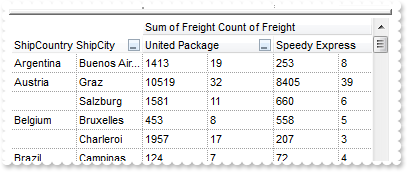
With AxPivot1
.Import("C:\Program Files\Exontrol\ExPivot\Sample\data.txt")
.PivotRows = "0,2"
.ShowBranchRows = EXPIVOTLib.ShowBranchRowsEnum.exBranchCompact
.PivotColumns = "sum(5)/12,count(5)/12"
.ShowViewCompact = EXPIVOTLib.ShowViewCompactEnum.exViewCompact
End With
|
|
37
|
How do I programmatically group by rows, in a compact way, no hierarchy lines

With AxPivot1
.Import("C:\Program Files\Exontrol\ExPivot\Sample\data.txt")
.PivotRows = "0,2"
.ShowBranchRows = EXPIVOTLib.ShowBranchRowsEnum.exBranchCompact
End With
|
|
36
|
How do I programmatically group by rows

With AxPivot1
.Import("C:\Program Files\Exontrol\ExPivot\Sample\data.txt")
.PivotRows = "0,1,2"
.LinesAtRoot = EXPIVOTLib.LinesAtRootEnum.exLinesAtRoot
.HasLines = EXPIVOTLib.HierarchyLineEnum.exSolidLine
End With
|
|
35
|
How do I programmatically group by columns
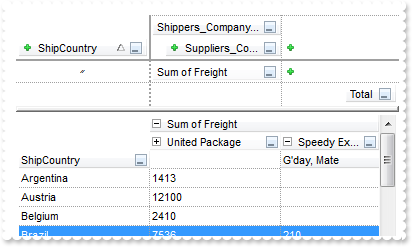
With AxPivot1
.Import("C:\Program Files\Exontrol\ExPivot\Sample\data.txt")
.PivotRows = "0"
.PivotColumns = "sum(5)/12;6"
End With
|
|
34
|
How can I hide the add new button on the pivot bar

With AxPivot1
.Import("C:\Program Files\Exontrol\ExPivot\Sample\data.txt")
.PivotBarVisible = EXPIVOTLib.PivotBarVisibleEnum.exPivotBarHideAddNew Or EXPIVOTLib.PivotBarVisibleEnum.exPivotBarAllowResizeColumns Or EXPIVOTLib.PivotBarVisibleEnum.exPivotBarAllowUndoRedo Or EXPIVOTLib.PivotBarVisibleEnum.exPivotBarAutoUpdate Or EXPIVOTLib.PivotBarVisibleEnum.exPivotBarAllowFormatContent Or EXPIVOTLib.PivotBarVisibleEnum.exPivotBarAllowFormatAppearance Or EXPIVOTLib.PivotBarVisibleEnum.exPivotBarAllowValues Or EXPIVOTLib.PivotBarVisibleEnum.exPivotBarShowTotals Or EXPIVOTLib.PivotBarVisibleEnum.exPivotBarAutoFit Or EXPIVOTLib.PivotBarVisibleEnum.exPivotBarSizable Or EXPIVOTLib.PivotBarVisibleEnum.exPivotBarVisible
End With
|
|
33
|
Is it possible to show the data that generated the result, when double clicking the row
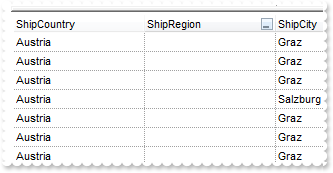
With AxPivot1
.BeginUpdate()
.Import("C:\Program Files\Exontrol\ExPivot\Sample\data.txt")
.PivotRows = "0[italic]"
.PivotColumns = "count(0)[underline]"
.PivotTotals = "count[bold,strikeout]"
.ShowDataOnDblClick = True
.EndUpdate()
End With
|
|
32
|
Does your control support subscript or superscript, in HTML captions
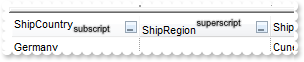
With AxPivot1
.HeaderHeight = 22
.Import("C:\Program Files\Exontrol\ExPivot\Sample\data.txt")
.DataColumns.Item("ShipCountry").Caption = "ShipCountry<font ;7><off 6><sha ;;0>subscript"
.DataColumns.Item("ShipRegion").Caption = "ShipRegion<font ;7><off -6><sha ;;0>superscript"
.Refresh()
End With
|
|
31
|
Is it possible to define a different background color for the pivot bar

With AxPivot1
.set_Background(EXPIVOTLib.BackgroundPartEnum.exPivotBarBackColor,15790320)
End With
|
|
30
|
How can I display an icon/image to Content sub-menu
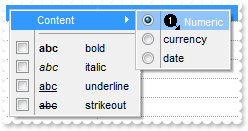
With AxPivot1
.Import("C:\Program Files\Exontrol\ExPivot\Sample\data.txt")
.Images("gBJJgBAIDAAGAAEAAQhYAf8Pf4hh0QihCJo2AEZjQAjEZFEaIEaEEaAIAkcbk0olUrlktl0vmExmUzmk1m03nE5nU7nk9n0/oFBoVDolFo1HpFJpVLplNp1PqFRqVTq" & _
"lVq1XrFZrVbrldr1fsFhsVjslls1ntFptVrtltt1vuFxuVzul1u13vF5vV7vl9v1/wGBwWDwmFw2HxGJxWLxmNx0xiFdyOTh8Tf9ZymXx+QytcyNgz8r0OblWjyWds+m" & _
"0ka1Vf1ta1+r1mos2xrG2xeZ0+a0W0qOx3GO4NV3WeyvD2XJ5XL5nN51aiw+lfSj0gkUkAEllHanHI5j/cHg8EZf7w8vl8j4f/qfEZeB09/vjLAB30+kZQAP/P5/H6/y" & _
"NAOAEAwCjMBwFAEDwJBMDwLBYAP2/8Hv8/gAGAD8LQs9w/nhDY/oygIA=")
.FormatContents.Item("numeric").Name = "<img>1</img> Numeric"
.PivotRows = "5[content=numeric]"
End With
|
|
29
|
How can I change the selection background in the control's context menu
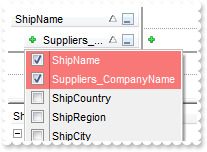
With AxPivot1
.Import("C:\Program Files\Exontrol\ExPivot\Sample\data.txt")
.set_Background(EXPIVOTLib.BackgroundPartEnum.exSelBackColorFilter,255)
End With
|
|
28
|
How can I display the column as date in a long format
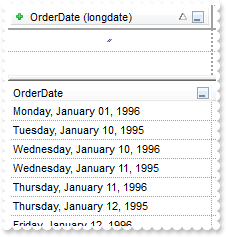
With AxPivot1
.Import("C:\Program Files\Exontrol\ExPivot\Sample\data.txt")
.FormatContents.Add("longdate","longdate(date(value))")
.PivotRows = "9[content=longdate]"
End With
|
|
27
|
Is it possible to display the column in upper-case
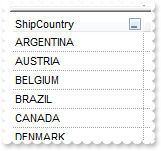
With AxPivot1
.Import("C:\Program Files\Exontrol\ExPivot\Sample\data.txt")
.FormatContents.Add("upper","upper(value)")
.PivotRows = "0[content=upper]"
End With
|
|
26
|
How can I programatically bold a column

With AxPivot1
.Import("C:\Program Files\Exontrol\ExPivot\Sample\data.txt")
.PivotRows = "0[bold]"
End With
|
|
25
|
How can I display the total with a different foreground color

With AxPivot1
.FormatAppearances.Add("fore").ForeColor = RGB(255,0,0)
.Import("C:\Program Files\Exontrol\ExPivot\Sample\data.txt")
.PivotRows = "0"
.PivotColumns = "sum(5)"
.PivotTotals = "sum[fore,bold]"
End With
|
|
24
|
How can I display the total with a different background color/ebn
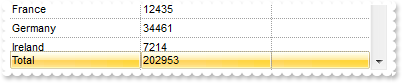
With AxPivot1
.VisualAppearance.Add(1,"c:\exontrol\images\normal.ebn")
.FormatAppearances.Add("back").BackColor = &H1000000
.Import("C:\Program Files\Exontrol\ExPivot\Sample\data.txt")
.PivotRows = "0"
.PivotColumns = "sum(5)"
.PivotTotals = "sum[back]"
End With
|
|
23
|
How can I display the total with a solid background color
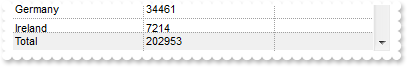
With AxPivot1
.FormatAppearances.Add("back").BackColor = RGB(240,240,240)
.Import("C:\Program Files\Exontrol\ExPivot\Sample\data.txt")
.PivotRows = "0"
.PivotColumns = "sum(5)"
.PivotTotals = "sum[back]"
End With
|
|
22
|
Is it possible to change the "bold" caption in the control's context menu
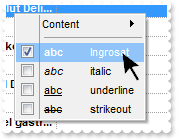
With AxPivot1
.Import("C:\Program Files\Exontrol\ExPivot\Sample\data.txt")
.FormatAppearances.Item("bold").Name = "Ingrosat"
End With
|
|
21
|
Is it possible to show no Exclude field in the filter window
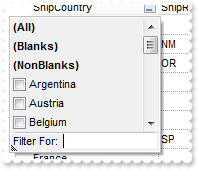
With AxPivot1
.Import("C:\Program Files\Exontrol\ExPivot\Sample\data.txt")
.DisplayFilterList = EXPIVOTLib.FilterListEnum.exShowCheckBox Or EXPIVOTLib.FilterListEnum.exSortItemsAsc
End With
|
|
20
|
How can I prevent showing the drop down filter button
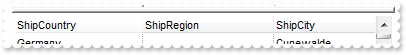
With AxPivot1
.Import("C:\Program Files\Exontrol\ExPivot\Sample\data.txt")
.DisplayFilterList = EXPIVOTLib.FilterListEnum.exNoItems
End With
|
|
19
|
How do I get the count of positive values only
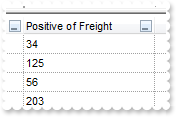
With AxPivot1
.Import("C:\Program Files\Exontrol\ExPivot\Sample\data.txt")
.Aggregates.Add("positive","sum").FormatValue = "value < 0 ? 0 : 1"
.PivotRows = "0"
.PivotColumns = "positive(5)"
End With
|
|
18
|
How do I get the sum for negative values only
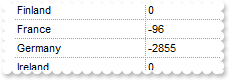
With AxPivot1
.Import("C:\Program Files\Exontrol\ExPivot\Sample\data.txt")
.Aggregates.Add("negative","sum").FormatValue = "value < 0 ? value : 0"
.PivotRows = "0"
.PivotColumns = "negative(5)"
End With
|
|
17
|
My data stores the data as strings, is it possible to load the data using Import method
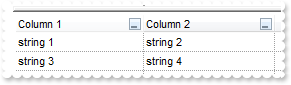
With AxPivot1
.Import("'string 1';'string 2'#'string 3';'string 4'","str=`'` eor='#' eof=';' hdr=0")
End With
|
|
16
|
Is it possible to load data using different separators
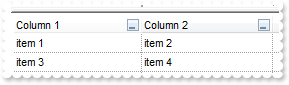
With AxPivot1
.Import("item 1;item 2#item 3;item 4","eor='#' eof=';' hdr=0")
End With
|
|
15
|
Is it possible to align a column
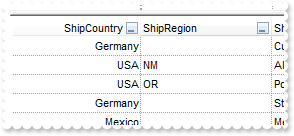
With AxPivot1
.Import("C:\Program Files\Exontrol\ExPivot\Sample\data.txt")
With .DataColumns.Item(0)
.Alignment = EXPIVOTLib.AlignmentEnum.RightAlignment
.HeaderAlignment = EXPIVOTLib.AlignmentEnum.RightAlignment
End With
.Refresh()
End With
|
|
14
|
How can I change by code the column/rows background color
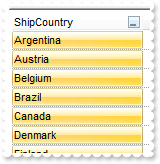
With AxPivot1
.BeginUpdate()
.VisualAppearance.Add(1,"c:\exontrol\images\normal.ebn")
.Import("C:\Program Files\Exontrol\ExPivot\Sample\data.txt")
.FormatAppearances.Add("aka").BackColor = &H1000000
.PivotRows = "0[aka]"
.EndUpdate()
End With
|
|
13
|
How can I apply by code any appearance to my list
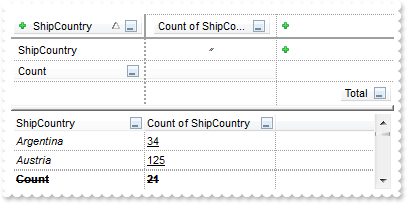
With AxPivot1
.BeginUpdate()
.Import("C:\Program Files\Exontrol\ExPivot\Sample\data.txt")
.PivotRows = "0[italic]"
.PivotColumns = "count(0)[underline]"
.PivotTotals = "count[bold,strikeout]"
.EndUpdate()
End With
|
|
12
|
How can I display an icon instead SUM/Total field
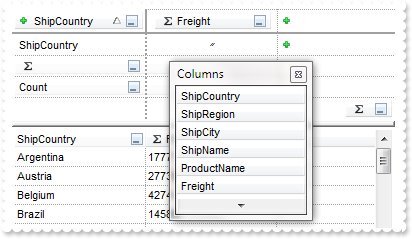
With AxPivot1
.BeginUpdate()
.Images("gBJJgBggAAwAAgACEKAD/hz/EMNh8TIRNGwAjEZAEXjAojJAjIgjIBAEijUlk8plUrlktl0vmExmUzmk1m03nE5nU7nk9n0/oFBoVDolFo1HpFJpVLplNp1PqFRqVTq" & _
"lVq1XrFZrVbrldr1fsFhsVjslls1ntFptVrtltt1vuFxuVzul1u13vF5vV7vl9oEEwGBwWDwmFw2Hw9+xUsxGNx2Px+LyUnyGVy2VyeZAGNjIJjITjIb0OjjGi0ukAAV" & _
"jILzmayWtAGejCvjLh2u3jG23O4ACx1ew11+zEYGsZZsZUe/wkZ4sYZvD4PCy8kjAzjLFjKd5WDjIz6HRvnTwUZGMZX8ZTPb8XU8Hh9cFjALjKVjK5jIv9/w9t78WdjJ" & _
"IoyWr7sKjIWu+/a8Og2QAEajLaIxAzlwhB0DwQuzoECjJWw1DiMQ3D0OgAQMKwsuj8xOy0SrzFEWMdFUExbGMCRfC8ZRswMaLsiofJVHiOo+kKRs2lL2Jsh8cyQo6Ag=" & _
"=")
.Import("C:\Program Files\Exontrol\ExPivot\Sample\data.txt")
With .Aggregates.Item("sum")
.Name = "<img>1</img> Sum"
.Caption = "<img>1</img>"
End With
.PivotColumnsFloatBarVisible = True
.FormatPivotHeader = "iaggregate ? (caggregate + (iaggregate != 5 ? ' ' : '') + caption) : caption"
.FormatPivotTotal = "caggregate"
.PivotRows = "0"
.PivotColumns = "sum(5)"
.PivotTotals = "sum,count"
.EndUpdate()
End With
|
|
11
|
How can I change the caption to be displayed when dragging an aggregate function
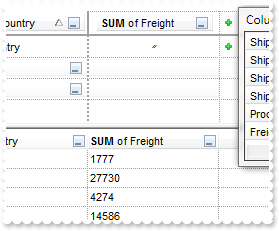
With AxPivot1
.BeginUpdate()
.Import("C:\Program Files\Exontrol\ExPivot\Sample\data.txt")
.PivotColumnsFloatBarVisible = True
.FormatPivotHeader = "(iaggregate ? ('<b>' + upper(caggregate) + '</b> of ' + caption) : caption)"
.PivotRows = "0"
.PivotColumns = "sum(5)"
.PivotTotals = "sum,count"
.EndUpdate()
End With
|
|
10
|
I am using Import method, just wondering if I can rename the columns
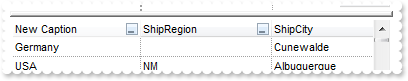
With AxPivot1
.Import("C:\Program Files\Exontrol\ExPivot\Sample\data.txt")
With .DataColumns.Item(0)
.Caption = "New Caption"
.PivotCaption = "New Pivot Caption"
End With
.Refresh()
End With
|
|
9
|
Does your control support Fit-To-Page Print and Print Preview
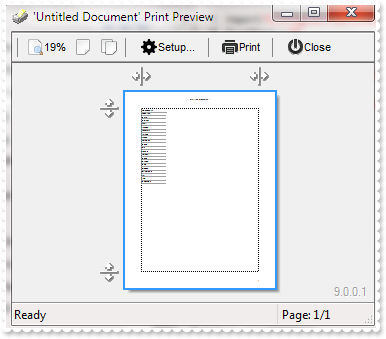
With AxPivot1
.Import("C:\Program Files\Exontrol\ExPivot\Sample\data.txt")
.PivotRows = "0,1,2"
.ExpandAll()
With CreateObject("Exontrol.Print")
.Options = "FitToPage = On"
.PrintExts = AxPivot1.GetOcx()
.Preview()
End With
End With
|
|
8
|
How can I print the control
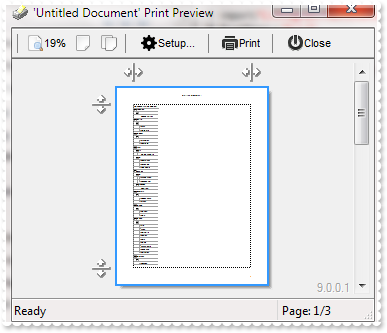
With AxPivot1
.Import("C:\Program Files\Exontrol\ExPivot\Sample\data.txt")
.PivotRows = "0,1,2"
.ExpandAll()
With CreateObject("Exontrol.Print")
.PrintExts = AxPivot1.GetOcx()
.Preview()
End With
End With
|
|
7
|
How can I hide the pivot bar (hide completly)
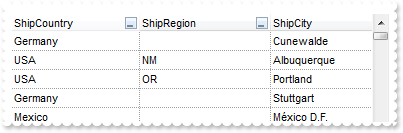
With AxPivot1
.PivotBarVisible = EXPIVOTLib.PivotBarVisibleEnum.exPivotBarAllowResizeColumns Or EXPIVOTLib.PivotBarVisibleEnum.exPivotBarAllowUndoRedo Or EXPIVOTLib.PivotBarVisibleEnum.exPivotBarAutoUpdate Or EXPIVOTLib.PivotBarVisibleEnum.exPivotBarAllowFormatContent Or EXPIVOTLib.PivotBarVisibleEnum.exPivotBarAllowFormatAppearance Or EXPIVOTLib.PivotBarVisibleEnum.exPivotBarAllowValues Or EXPIVOTLib.PivotBarVisibleEnum.exPivotBarShowTotals Or EXPIVOTLib.PivotBarVisibleEnum.exPivotBarAutoFit Or EXPIVOTLib.PivotBarVisibleEnum.exPivotBarSizable
End With
|
|
6
|
How can I hide the pivot bar (auto-hide)
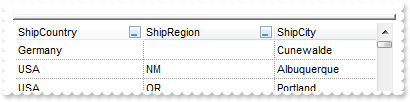
With AxPivot1
.PivotBarVisible = EXPIVOTLib.PivotBarVisibleEnum.exPivotBarAllowResizeColumns Or EXPIVOTLib.PivotBarVisibleEnum.exPivotBarAllowUndoRedo Or EXPIVOTLib.PivotBarVisibleEnum.exPivotBarAutoUpdate Or EXPIVOTLib.PivotBarVisibleEnum.exPivotBarAllowFormatContent Or EXPIVOTLib.PivotBarVisibleEnum.exPivotBarAllowFormatAppearance Or EXPIVOTLib.PivotBarVisibleEnum.exPivotBarAllowValues Or EXPIVOTLib.PivotBarVisibleEnum.exPivotBarAutoHide Or EXPIVOTLib.PivotBarVisibleEnum.exPivotBarShowTotals Or EXPIVOTLib.PivotBarVisibleEnum.exPivotBarSizable Or EXPIVOTLib.PivotBarVisibleEnum.exPivotBarVisible
End With
|
|
5
|
How can I count and get the total of a specified column
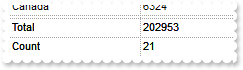
With AxPivot1
.BeginUpdate()
.Import("C:\Program Files\Exontrol\ExPivot\Sample\data.txt")
.PivotColumnsFloatBarVisible = True
.PivotRows = "0"
.PivotColumns = "sum(5)"
.PivotTotals = "sum,count"
.EndUpdate()
End With
|
|
4
|
How can I add show the columns once I grouped a column
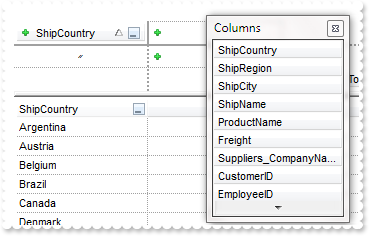
With AxPivot1
.Import("C:\Program Files\Exontrol\ExPivot\Sample\data.txt")
.PivotRows = "0"
.PivotColumnsFloatBarVisible = True
End With
|
|
3
|
How can I programatically group the columns
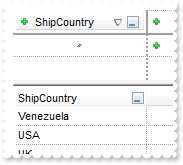
With AxPivot1
.Import("C:\Program Files\Exontrol\ExPivot\Sample\data.txt")
.PivotRows = "0:D"
End With
|
|
2
|
Is it possible to load data from a data source
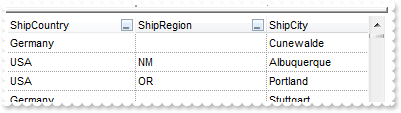
Dim rs
With AxPivot1
rs = CreateObject("ADOR.Recordset")
With rs
.Open("Data","Provider=Microsoft.ACE.OLEDB.12.0;Data Source=C:\Program Files\Exontrol\ExPivot\Sample\Access\sample.accdb",3,3)
End With
.DataSource = rs
End With
|
|
1
|
How can I load data
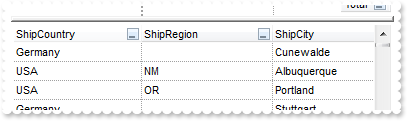
With AxPivot1
.Import("C:\Program Files\Exontrol\ExPivot\Sample\data.txt")
End With
|